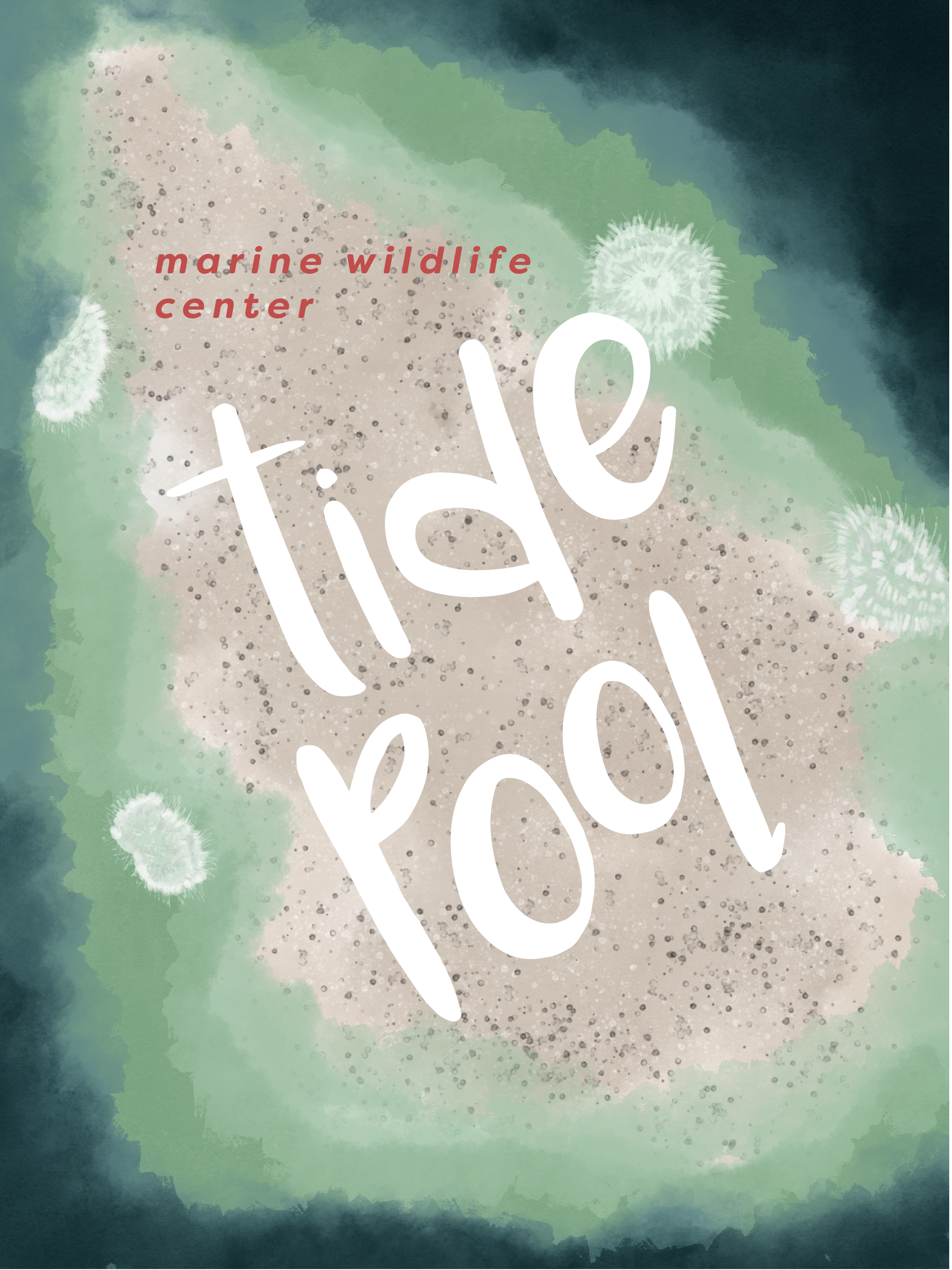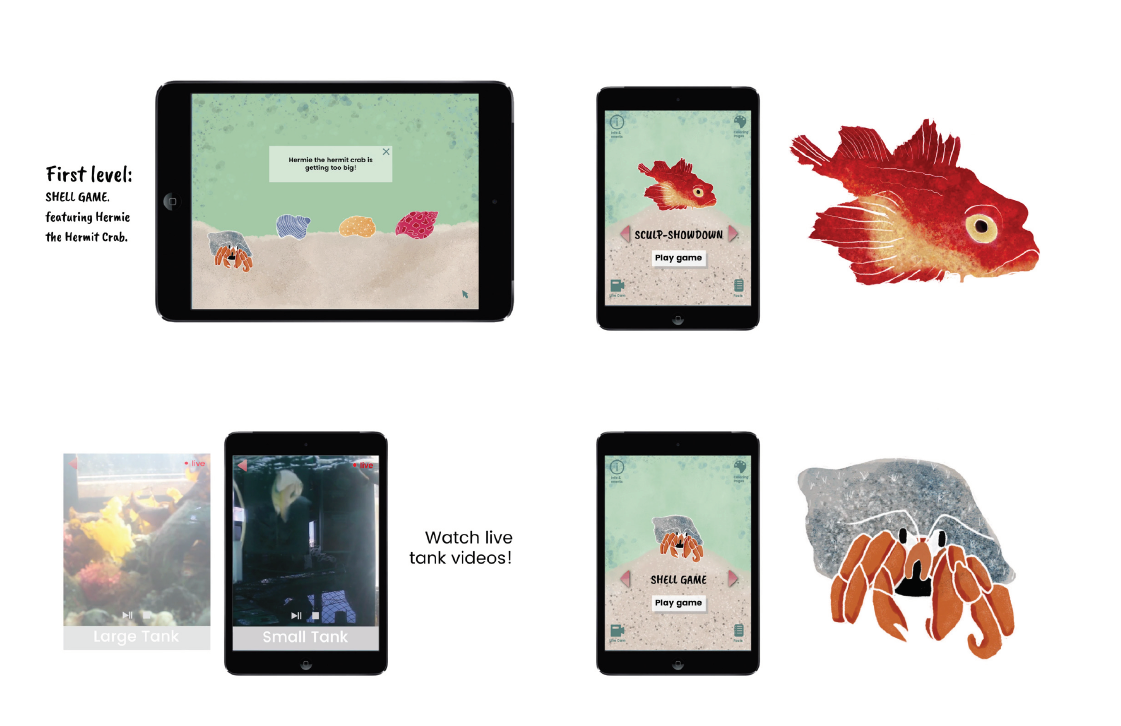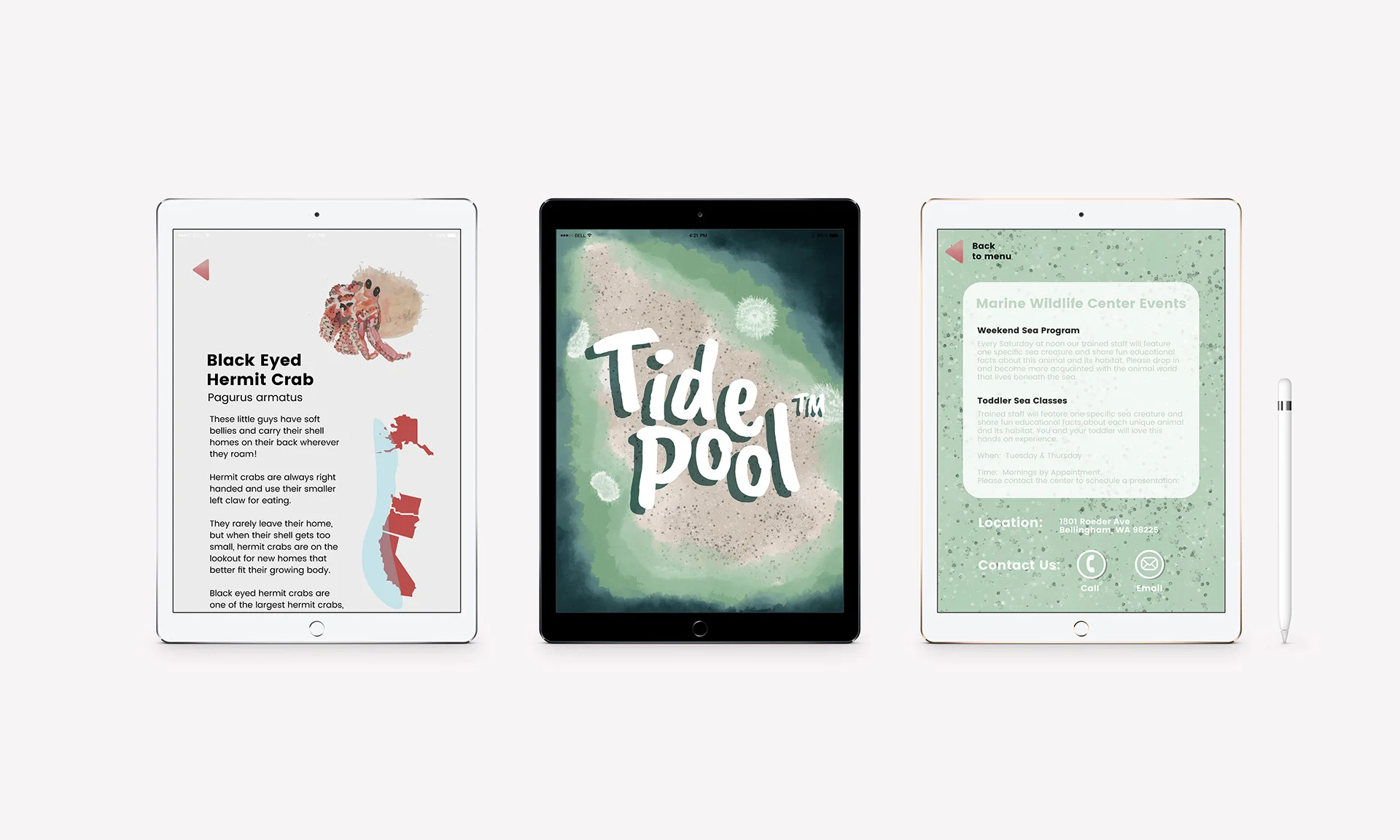Tide Pool App Case Study
Team:
Whitney Flynn: Illustration & motion graphics
Hannah Amundson: App design & video editing
USER EXPERIENCE / APP DESIGN
WWU Design Program 2017
Background
Our project was to design an educational kids game app that would promote a local organization. We picked a local marine life center in Bellingham, Washington.
The Marine Life Center offers a way for the general public to develop a greater appreciation of underwater sea life and provide important educational programs for school children in and around Bellingham, WA. They have several exhibits and a touch pool for children to feel and experience sea life in a fun and safe environment.
The business currently has no app for parents or children to access, and is in need of increased foot-traffic and awareness of it’s services. The MLC is a non-profit organization and survives on local donations; foot-traffic and repeat visitors are a must in order to keep the MLC up and running.
GOALS
An app that can be used at home to remind parents and children to visit the Marine Life Center.
Notifications about events at the Marine Life Center.
Educational mini games that showcase the unique habits and facts about the creatures at the Marine Life Center.
Different levels of games for both beginners and advanced.
Live cams that connect children to the sea life at the Marine Life Center.
CHALLENGE
How to create an app that is both an educational game for kids and also promotes the marine life center.
STRATEGY
Mini Games: We ultimately decided on a series of mini games that would showcase each creatures unique characteristics.
Outside of game interaction: At the end of the game, a screen pops up to encourage kids to visit their creatures at the marine life center to pick up coloring pages.
Events Page: Our events page alerts kids when there are events going on at the MLC and provides contact info for parents & teachers.
Watercolor illustrations: Our game app is filled with beautiful colorful hand-drawn illustrations that are full of life and are true to the colors and anatomy of the real creatures featured at the Marine Life Center.
Research & Interviews
Our research was limited by our peer group and lack of subjects (adults with children) that we had access to. However, our interviews and ethnography were vastly helpful in assessing our target age group, features of the app, and how people/children interact with the Marine Life Center.
INTERVIEWS
Find an age range:
We found that after the age of twelve/thirteen kids are not interested in going to the Marine Life Center or parents generally stop taking them. Parents said that they would most likely take their kids to the Marine Life Center starting at age 3. However, our group didn’t start letting children use their phones until age 5. This means that our target age group would be roughly 5-10; old enough to use a tablet, but not too old to lose interest in the Marine Life Center.
Make it educational:
Parents are willing to download apps for their children as long as they serve a purpose or are educational and teach the children something while they are playing.
Encourage interaction:
Many children seem to enjoy having avatars or characters they can connect with are relate to. Print outs and other interactive mediums are seen as a way to engage children and connect them to real-life interaction.
Prototypes & User Testing
The interface for our game, our screens, and our actual game model all went through a series of changes, prompted by our user testing.
Initial PROTOTYPES
Our first prototypes were paper/pen and contained the interface for the game and a play-through of the first level of game.
Many users could not find the facts or live cam button, so in our second round we changed the icons. Users also struggled to find the avatar or to know how to get to the game. Through multiple rounds of the primary set of prototypes, we decided to add more text to make it clear that the main feature of the app was the mini-games.
Moving to digital
In our second round of prototypes on Invision, we received feedback about the lack of backgrounds, and the text weight and kerning. We also received feedback about the lack of unity between the illustrations.
Initial round of illustrations and app designs:
Visual Design
We knew that in designing a kids app the visuals had to be bright, inviting, playful, and something that kids and parents could enjoy.
Playful Typography
We used Poppins as our main font choice, a clean and friendly sans-serif. Our header/title font was Caveat Brush, a playful brush script that goes well with our water color sea life.
Watercolor Illustrations
Our app features watercolor-brush illustrations drawn by tablet. The creatures are keeping within the color scheme, but also realistic.
Bigger Buttons
Because we are designing with kids in mind we made our buttons bold and big with text under them so that children and parents will have no trouble navigating the app.
Realistic Environments
Every background of the app is beautifully made to look like the actual real life environments of a PNW tidepool, right down to the last anemone.
Animation
Each creature has it’s own unique animation. The animation style is organic and very slight, as if the creature is waiting for the user to interact with it. They are subtle enough to not be distracting, but engaging enough to make you want to click on them. We chose to showcase the hermit crab and the octopus game.
Shell Game:
Lets the user pick a new shell for a hermit crab. The animation is simple and showcases a player winning the first round of the game. After winning 3 rounds of the game, a video/animation of hermit crabs appears for kids to watch the crabs real-life routine.
Hide and Seek:
The octopus game consists of a player trying to find an invisible octopus named Roxy; who was once a featured creature at the Marine Life Center before being released into the wild. This game would also consist of different rounds, the more difficult the level the harder it is to see Roxy. After winning 5 rounds of the game, the user can view a video of an octopus using it’s camouflage technique to hide from predators.
Outcome
An educational game app targeted to 5-10-year-olds that alerts players of events at the Marine Life Center through use of the app and playing games. This simultaneously promotes the Marine Life Center, while also educating and encouraging kids to out visit the creatures in the game in real life.
Challenges
Our target demographic was hard to connect with and do research on. Creating an app with a realistic game; was difficult to figure out point systems, rewards, movement and user flow.
Animating the characters without taking away the illustrative quality of them.
Making sure the app’s interface was easy enough for a kid to use, but with enough information that an adult could also interface with the app.
FINAL THOUGHTS
We feel that overall we created a successful mockup educational game app for kids. The visual design is beautiful and playful, and the overall flow of the app is simple and easy to use.
Future additions would be to add coloring pages and “paper-doll” print outs. We would also make pop-up event notifications appear on certain days of the year. Finally, to work with a game developer to actually make the games!